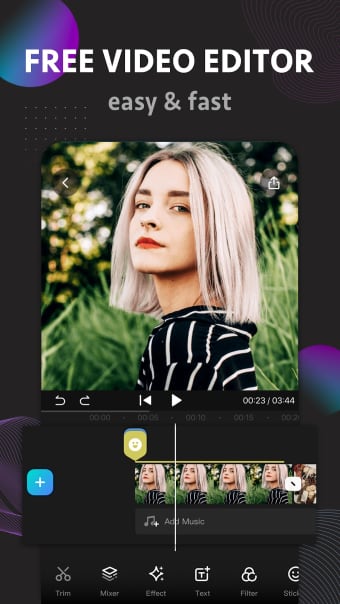Feature-rich video editor for mobile
EasyCut - Video Editor & Maker is a free video application coming from developer Great Talent Video Inc. It's a feature-packed video editing program that lets users create and edit clips using a variety of tools and effects. It also comes with various filters and supports up to 1080p resolution.
Just like other options in the market today, such as VivaCut - Pro Video Editor or FilmoraGo - Video Editor Video Maker, EasyCut - Video Editor & Maker serves as an all-in-one solution that covers multiple creation and editing needs with its impressive set of professional-grade features and tools.
Editing on the go
Most smartphone cameras nowadays can take good photos and videos. You can already take what you've captured and share/upload it online. Of course, it's always nice to be able to do some touch-ups to make things look better and more presentable. That is why video editing apps are popular, and EasyCut - Video Editor & Maker is one that brings in plenty of features to the table.
For simple editing, EasyCut offers a standard set of tools, such as trimming and being able to add text, music, and various effects and filters to your clips. It features a video timeline at the bottom of the screen to easily and more precisely jump between timestamps. You can even create a short video collage with up to nine images.
Then, there are the more interesting tools like advanced color grading and correction, as well as granular playback speed controls that you would typically see in desktop programs for professional use. It even employs compression techniques to help reduce file sizes without sacrificing quality. Things to be aware of are that the app is ad-supported and adds watermarks to your work.
Handy and capable
To conclude, if you're looking for a new video editing app to use for your photos and videos, EasyCut - Video Editor & Maker is a solid choice to consider. It offers plenty of features and includes some that you wouldn't typically find in these types of solutions. If you can live with watermarked clips, this is worth checking out. Recommended.